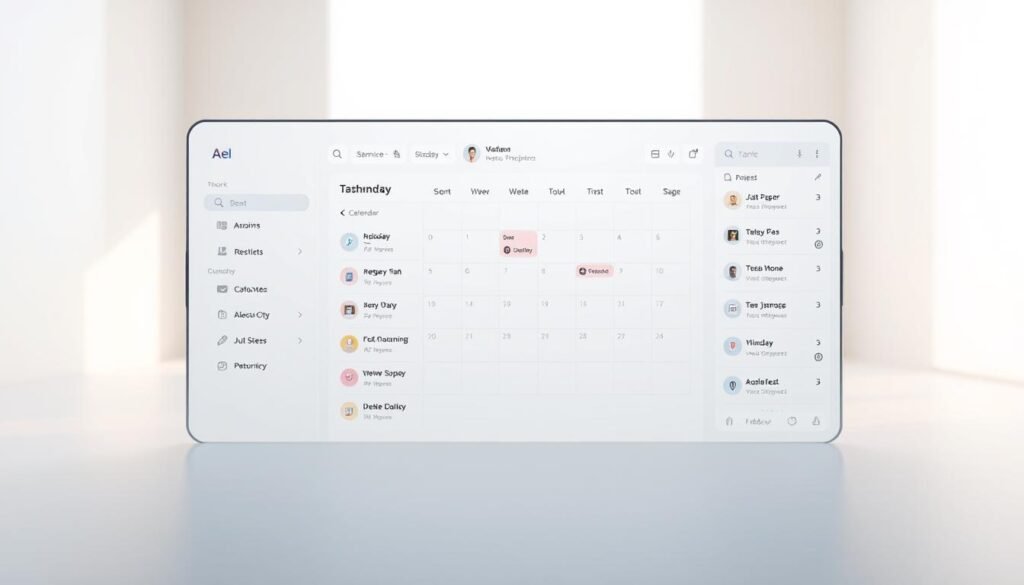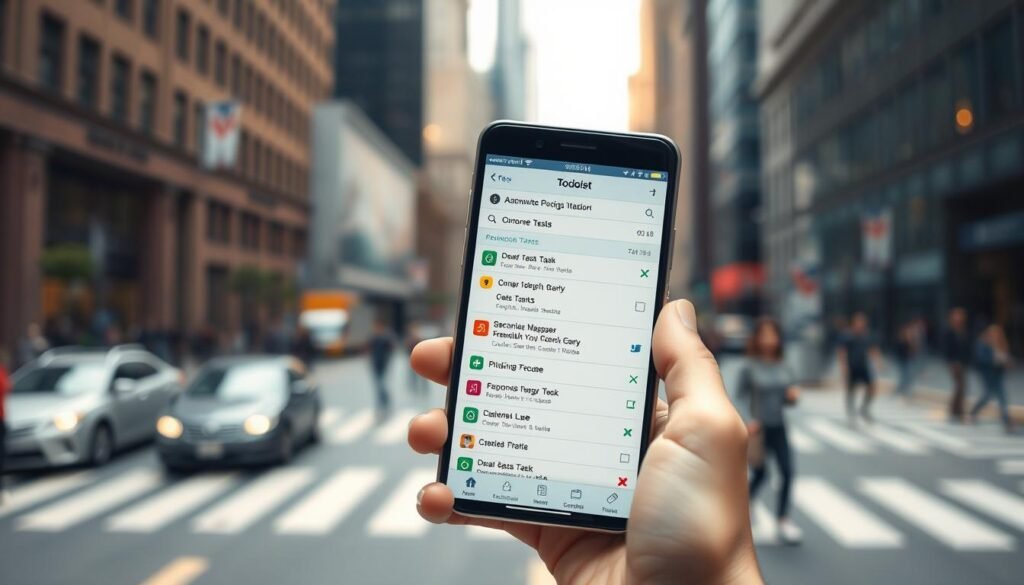Ever feel like your tasks pile up faster than you can tackle them? You’re not alone. Millions struggle with balancing work, personal goals, and daily responsibilities. But what if one tool could help you regain control?
Trusted by over 47 million users, Todoist simplifies task management without sacrificing power. Its intuitive design lets you capture ideas instantly, while features like cross-platform sync and productivity tracking keep you on track.
Whether for work or personal use, Todoist adapts to your needs. Natural language processing makes adding tasks effortless. Plus, the Karma point system turns productivity into a rewarding challenge.
Key Takeaways
- Used by 47+ million people for better organization
- Syncs seamlessly across 10+ devices
- Natural language input speeds up task creation
- Karma points motivate consistent progress
- Free version available with Pro upgrades at $5/month
Why Todoist Stands Out Among Task Management Apps
With countless task apps available, finding one that truly delivers can be tough. This platform earns its 4.8/5 average rating from 374,000+ reviews by combining reliability with intuitive design. Over 18 years of refinement ensure a mature, glitch-free experience.
Trusted for Simplicity and Power
Users complete 100 million+ tasks monthly here. The minimalist interface hides advanced features like due dates tracking and priority labels. Military-grade encryption keeps your information safe, while 25+ language options cater to global teams.
Sync Effortlessly Across Devices
Switch between iOS, Android, or desktop without missing a beat. Real-time updates keep projects aligned, whether you’re assigning tasks or adjusting time estimates. Browser extensions and 100+ integrations, like Slack, streamline workflows further.
Unlike cluttered alternatives, this tool embraces the “Getting Things Done” method. It turns overwhelming lists into actionable steps—without sacrificing speed or flexibility.
Key Features That Make Todoist a Top Choice
Efficiency in task management hinges on smart features, not just lists. This tool stands out by blending simplicity with advanced capabilities, helping you organize faster and work smarter.
Natural Language Task Creation
Type tasks like you’d say them aloud—no complex inputs needed. The app understands 50+ phrases, such as “every other Wed @ 3pm” or “Plan next week’s work every Friday.” It auto-schedules reminders and due dates, cutting setup time in half.
Flexible Project Views
Switch between list, Kanban, or calendar views to match your workflow. Customizable boards with swimlanes suit Agile teams, while time-blocking syncs with Google or Outlook. Need structure? Use 1-tap templates for meeting agendas or content calendars.
Priority Levels and Productivity Insights
Color-coded labels (P1-P4) highlight urgent tasks at a glance. Weekly reports track completion rates, revealing your productivity insights. Pro users attach files up to 100MB, keeping all projects in one place.
From intuitive inputs to actionable analytics, these features transform chaos into clarity. Whether juggling deadlines or personal goals, the right tools make all the difference.
How Todoist Enhances Team Collaboration
Collaboration tools should simplify teamwork, not complicate it. With real-time updates and shared task lists, teams of 25+ members stay aligned effortlessly. Role-based permissions ensure the right user access, while centralized files keep projects organized.
Streamline Work with Shared Projects
Assign tasks with @mentions that trigger push notifications. Track progress through activity logs, and store files in dedicated project repositories. Client-facing teams benefit from shared calendar feeds, syncing deadlines across time zones.
Connect Tools Like Slack for Faster Workflows
The Slack integration turns messages into actionable tasks instantly. With 300+ app connections via Zapier, work flows smoothly between platforms. Team billing at $8/user/month scales affordably for growing teams.
From startups to enterprises, robust management features turn fragmented efforts into coordinated action. Whether brainstorming or executing, Slack-powered collaboration keeps everyone on the same page.
Todoist Integrations: Connect Your Workflow
The best task managers don’t just organize—they connect. Todoist links your apps and tools, turning scattered workflows into streamlined systems. With 100+ integrations, it adapts to how you work instead of forcing rigid processes.
Sync Calendars for Unified Scheduling
Never miss deadlines with two-way Google and Outlook calendar sync. Added tasks appear as events, while Fantastical integration ensures changes update everywhere instantly. Color-coded projects make weekly planning visual and intuitive.
Voice Commands and Smart Home Control
Add tasks hands-free using Alexa, Siri, or Google Assistant. Say “Add invoice due Friday to work list,” and it’s done. IFTTT links with smart devices—try “If front door unlocks, remind me to feed the dog.”
Zapier connects Todoist to Salesforce, Mailchimp, and 3,000+ apps. Forward emails to your Todoist inbox, track time via Toggl, or attach Evernote files—all without leaving your workflow. For teams, Slack integrations turn messages into assigned actions in seconds.
Todoist on Mobile: Productivity On the Go
Your phone can be more than just a distraction—it can supercharge your productivity. The mobile app delivers 90% of desktop features, ensuring seamless task management whether you’re commuting or traveling.
Powerful Features for iOS and Android
Both iOS and Android versions support widgets for one-tap task entry. Dark mode and AMOLED themes reduce eye strain, while offline access keeps lists updated without Wi-Fi. Need groceries? Scan barcodes to auto-add items.
Apple Watch users get complications for glanceable tasks. A quick-add button floats over any screen, capturing ideas instantly. Sync with date-based calendars to merge personal and work deadlines.
Smart Location-Based Reminders
Set reminders triggered by GPS geofencing at up to 10 locations. Arrive at the gym? Get prompted to stretch. Near a store? Launch driving directions from the task. Time-sensitive alerts ensure you act when it matters.
These mobile tools turn downtime into progress. Whether you’re offline or on the run, your workflow stays sharp—no excuses.
Todoist Pricing: Free vs. Pro Plans
Budget-conscious users need tools that scale with their needs. Whether you’re managing personal errands or team projects, understanding the price structure helps maximize value without overspending.
Essential Tools Without the Cost
The free version handles basic task management effortlessly. You get 5 active projects and 80 simultaneous tasks—perfect for individuals. File uploads up to 5MB keep reference data handy.
Students and casual users appreciate the zero-price entry point. Sync across devices works seamlessly, though some advanced features remain locked. It’s ideal for testing the platform before upgrading.
Unlocking Advanced Productivity
For $5/month, the pro plan removes all limitations. Create 300 projects with 100MB file attachments—ideal for complex workflows. Time blocking and duration tracking turn lists into structured schedules.
Teams benefit most with the business tier at $8 per account. Annual subscriptions save 20%, while educators get 50% off. All paid plans include a 30-day guarantee and family sharing for premium features.
Your account grows with your needs. From simple checklists to enterprise-grade data management, there’s a tier for every workflow.
Todoist vs. Competitors: How It Compares
Not all to-do apps deliver the same power—see how top options stack up. While each list app has strengths, Todoist shines in collaboration and flexibility. Below, we break down key differences.
Todoist vs. TickTick
TickTick appeals to users needing built-in timers. Its Pomodoro tracker and Eisenhower Matrix help prioritize tasks visually. However, it lacks Todoist’s team features.
Todoist wins for shared projects, offering role-based permissions and 300+ integrations. While TickTick has habit tracking, Todoist’s natural language input speeds up task creation.
Todoist vs. Microsoft To Do
Microsoft To Do integrates deeply with Office 365 but misses advanced features. No natural language parsing means manual date entries. Todoist’s cross-platform sync works smoother for mixed-device users.
For personal tasks, Todoist’s Karma system motivates better than Microsoft To Do. Teams prefer Todoist’s shared templates and Slack compatibility over basic Office tie-ins.
Other tools like Asana overwhelm with complexity, while ClickUp suits enterprises. Todoist balances simplicity and power—ideal for most workflows.
Real User Experiences with Todoist
What separates good tools from great ones? Real-world results. From lawyers to freelancers, users achieve more with structured task management. Below, explore how diverse workflows benefit from this system.
Powering Professional Workflows
Dvlrbbt’s review sums it up: “Essential for date-critical professionals.” Law firms track case deadlines effortlessly, while PhD researchers organize literature reviews with shared projects. Wedding planners save hours using template workflows.
Freelancers juggle 50+ client tasks, and social media managers coordinate 30+ accounts. Link100 calls it the “Best $3/month spent” for team collaboration. These professional wins highlight adaptability across industries.
Personal Productivity Stories
ADHD users thrive with location-based reminders, and retirees manage medical appointments seamlessly. Students sync group projects, while parents streamline household chores. Featured in productivity articles, these stories prove small tweaks yield big results.
Example: A social media manager reduced missed posts by 80% using priority labels. Whether for health or hobbies, the right system turns chaos into control.
Conclusion: Is Todoist Right for You?
Finding the right task management tool can transform how you work. With an 18-year track record and 98% satisfaction rate, Todoist balances simplicity and power. It’s ideal for cross-platform users, teams, and productivity seekers.
The Pro plan offers the best value at $3/month (annual billing). Try the free version first—export options ensure no lock-in. Recent updates, like AI-assisted planning, keep it ahead of basic list apps.
While visual thinkers might miss mind maps, Todoist excels elsewhere. If streamlined workflows matter, it’s worth testing. Your tasks deserve this clarity.
FAQ
How does natural language task creation work?
Simply type tasks like “Call Mom tomorrow at 3pm” and the app automatically sets the due date and time. It understands phrases like “every Monday” for recurring tasks.
Can I use Todoist for team projects?
Yes. Shared projects let teams assign tasks, set deadlines, and track progress. You can also integrate with Slack for real-time updates.
What’s the difference between free and Pro plans?
The free version covers basic needs, while Pro adds reminders, labels, and productivity trends. Pro users get 300 active projects versus 5 in the free tier.
Does Todoist work offline?
Yes. The mobile apps sync changes once you reconnect. All your tasks stay accessible without internet access.
How secure is my data?
All data is encrypted in transit and at rest. The app complies with GDPR standards and offers two-factor authentication for added security.
Can I view tasks in calendar format?
Absolutely. The calendar view shows deadlines alongside your schedule. You can also sync with Google Calendar or Outlook.
What makes it better than Microsoft To Do?
It offers more advanced features like productivity tracking, natural language input, and broader third-party integrations compared to Microsoft’s simpler approach.
Are there location-based reminders?
Yes. The mobile app can remind you to pick up groceries when you arrive at the store or email a client when you reach the office.